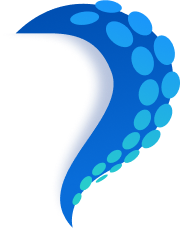Cookies
Every profile in Octo Browser has its own cookie files that don’t look suspicious when the fingerprint is checked by websites.
Create Octo Browser account
Use cookies for authentic profiles
Increase your profile security when importing cookie files. Automate cookie collection using our Cookie robot working in the multithreaded headless mode.Cookie features
Cookie import and export
Work with cookie files in Json and Netscape formats. You can also drag-and-drop the cookie files.Cookie collection automation
Our Cookie robot will help you collect cookies automatically.Setting up the Cookie robot
You can import an unlimited amount of links into the Cookie robot.Link validity
The Cookie robot checks link validity, and rejects invalid links.Profile preferences
You can turn saving cookies on and off when needed in your profile settings.Frequently asked question
Where can I see the results of the Cookie robot’s work?
To see the cookies collected by the robot, you can enter chrome://settings/siteData in the address bar of the active profile.
If the cookies have been added already, but I want to add new ones, will the old ones be deleted?
Cookies will be added if there were no cookies from the specific service before; otherwise they will be overwritten.
How do I clear cookies from my profile?
You can do this in two ways: first, you can clone your profile. The resulting profile will have no cookies or descriptions. Second, you can clear cookies through Chrome (chrome://settings/siteData / Remove all).
Which cookie formats can I use?
You can use cookies in Netscape and Json formats.
Can I use the Cookie robot with a profile with cookies?
Collected cookies will be added to the already existing ones.